Get in touch
- Melbourne
- 0490 821 778
- [email protected]
- Level 10, 470 Collins Street, Melbourne VIC 3000
- Hobart
- 0432 720 401
- [email protected]
- Level 1, 127 Macquarie St, Hobart TAS 7000
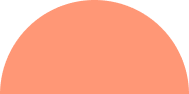

Website Development
Your website is your brand's 24/7 business card. Stunning design and smooth experience make your brand professional and trustworthy at first glance. WeBoost delivers expert website design and development, crafting user-centric layouts and unique brand visuals.

E-commerce Websites
● Tailored for e-commerce businesses with a focus on boosting sales and conversions. ● Powered by robust platforms like Shopify and WooCommerce. ● Comprehensive features: product display, inventory management, digital order processing, customer management, and custom options. ● Supports multiple payment methods: online payments, mobile payments, in-store pickup, and cash on delivery.
Projects
Over the years, we have tailored countless classic projects for local Australian companies. We look forward to collaborating with you in the future to create more successful projects!
Project milestones
How to build a distinctive system for your company?
RequirementDiscussion
In-depth discussion to understand business goals, functional needs, target users, and brand style preferences.
- + Clear Objectives
- + Defined Requirements
- + Style Matching
MarketAnalysis
Research industry websites, analyze strengths and weaknesses, market trends, and provide references for website positioning.
- + Trend Insight
- + Competitor Analysis
- + Precise Positioning
Design &Development
Based on requirements and analysis, design pages, build the architecture, and use technical means to develop functional modules.
- + Beautiful Pages
- + Scalable Structure
- + Flexible Functionality
SecurityReinforcement
Use encryption technology to secure website data and user information, ensuring stable operation.
- + Encryption Protection
- + Security Testing
- + Risk Management
Testing &Optimization
Multiple rounds of testing, including functional and performance tests, and prompt optimization for identified issues.
- + Accurate Debugging
- + Compatibility Testing
- + Reliable Security
Deployment &Maintenance
Deploy the website on a server to ensure stable operation, and provide ongoing maintenance, content updates, and security assurance.
- + Stable Deployment
- + Timely Maintenance
- + Continuous Updates
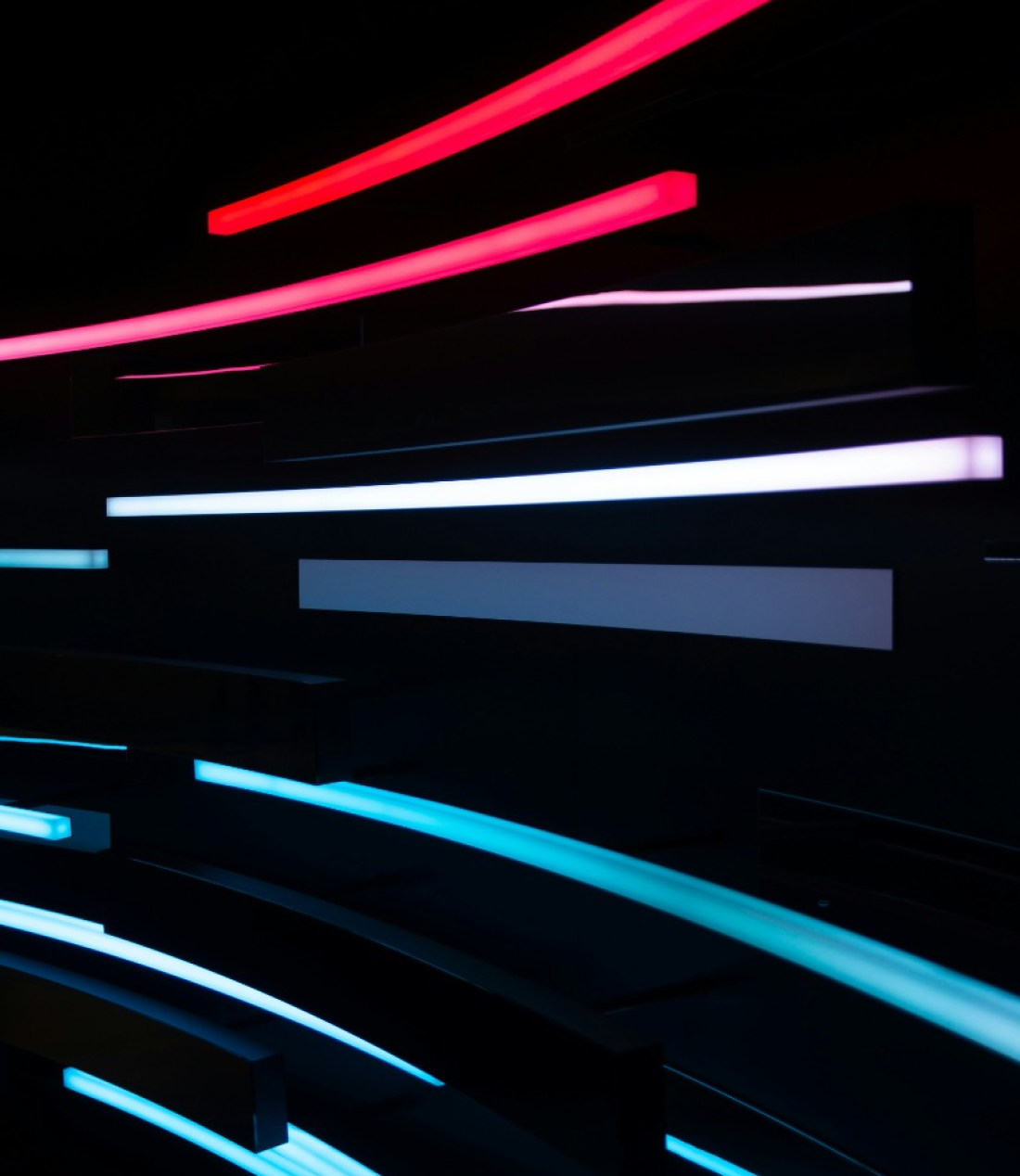
FAQ
Most of the time spent on designing and developing a website is in content preparation. Once we receive the content, you can expect the website to go live within two weeks.
Absolutely! Let us know your goals and expectations for the features, and we will make it happen.
Our professional team will evaluate your website, provide optimization suggestions based on your needs and the actual situation, and offer a quote. Upon agreement, we will proceed with in-depth collaboration.
We take website security very seriously, using the latest security measures such as SSL certificates, malware monitoring, and DDoS protection to safeguard your website and user data. Regular security updates and maintenance are conducted to ensure continuous website safety.
Certainly, over seventy percent of website visits are from mobile users, so our design and development pay particular attention to the mobile user experience. Mobile optimization includes page width, load speed, button spacing, and more.
We provide comprehensive website maintenance and support services for post-launch issues. We also offer SEO, Google Ads, and social media marketing services to help build an integrated digital marketing strategy.
Beautiful & Practical Custom Design WeBOOST designs quality websites that help hundreds of Australian companies create beautiful and practical online presences. Our sites accurately reflect the brand image while capturing users' attention, encouraging interaction and repeat visits. We develop unique website features, such as instant purchasing and online booking, which encourage customer contact and deliver tangible results. Experienced Professional Team With over ten years of experience in web design and development, WeBOOST has created high-quality websites for companies across various industries in Australia. We understand industry trends, deeply understand customer needs, and use professional skills and innovative thinking to provide practical design and development solutions for the target audience, ensuring an unparalleled browsing experience that attracts more customers. Conversion-focused Optimization Design We design with conversion in mind every step of the way, aiming to create a website that drives more customers and sales. We consider the entire customer conversion process to reduce steps needed for conversion, enhancing the marketing strength of the website. By meticulously designing and planning, we increase user engagement, maximize website sales potential, and help businesses achieve their commercial goals. Quality Service with Fast Response WeBOOST provides comprehensive website maintenance and support services, covering all aspects of post-launch activities. We use a convenient content management system suitable for regular website content updates. Our 2-hour response guarantee (during business hours) ensures that all issues are quickly addressed. Each website is managed by a dedicated client manager to offer one-on-one service, respond to needs and feedback promptly, listen sincerely, and strive to deliver the best service experience.
GET A FREE QUOTE
Connect with us and Let's make magic happen!
Melbourne
- 0490 821 778
- [email protected]
- Level 10, 470 Collins Street,
Melbourne VIC 3000